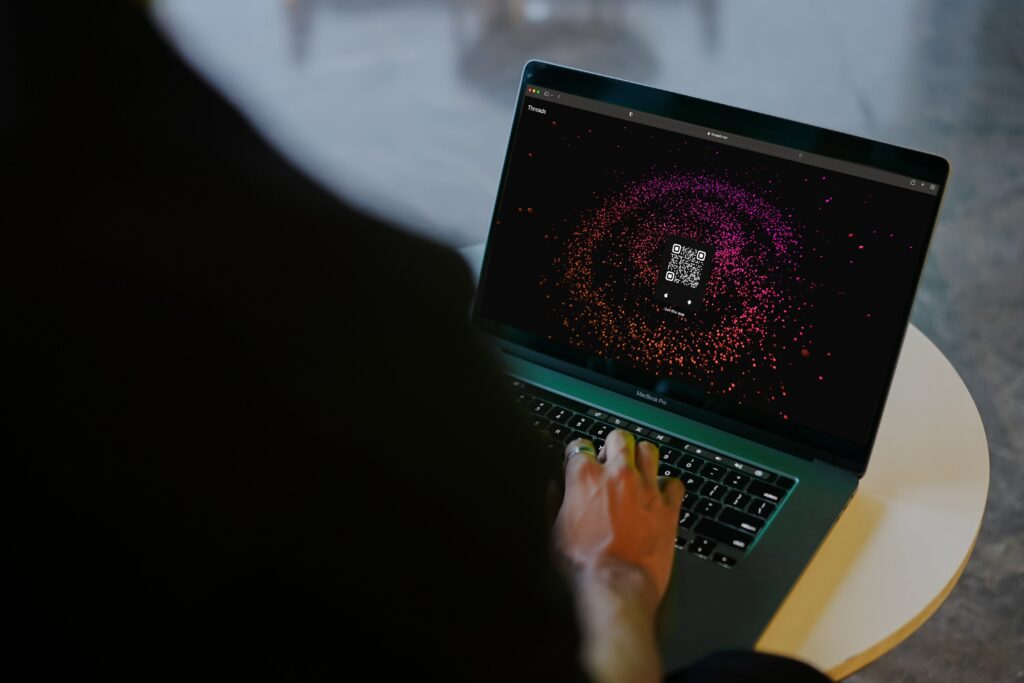Do you want to take your marketing efforts up a notch with branded QR Codes? A survey shows that over 75 million Americans interacted with a QR code in 2021. Our comprehensive guide will walk you through the best practices of QR Code design and branding, helping you create visually appealing and effective custom codes for your brand.
Let’s dive in; there’s much to decode!
Key Takeaways
- QR Code design and branding can significantly increase brand awareness by connecting customers directly to websites, landing pages, or social media accounts.
- Incorporating branding elements into QR codes enhances user experience and promotes repeated engagement with a brand.
- QR codes allow for trackable marketing campaigns, providing valuable data on consumer behavior and optimizing campaign performance.
Benefits of QR Code Design and Branding
QR Code Design and Branding offers several benefits, including increased brand awareness, enhanced user experience, and trackable marketing campaigns.

Increased Brand Awareness
Utilizing QR codes in your marketing strategy is a powerful way to increase brand awareness. As these digital barcodes connect customers directly to your website, landing pages or social media accounts, they greatly enhance your online presence.
This direct interaction not only acquaints potential consumers with your brand identity but also fosters customer engagement and loyalty. Even businesses promoting environmental sustainability can use custom-designed QR codes on product packaging as an eco-friendly solution for advertising their green cleaning services or LEED credits.
As more people scan these unique codes out of curiosity or need, it amplifies the visibility of your brand at cost-effective rates, contributing significantly to increased brand awareness.
Enhanced User Experience
Enhanced user experience is a notable benefit of QR Code design and branding. By efficiently bridging the gap between offline and online channels, these codes positively influence consumer behavior.
The quick scan-and-go nature of QR codes makes them easy to use, promoting usability and fast seamless access to desired information or services. This convenience enhances the overall customer interaction with your brand, making it more appealing and encouraging repeated engagement.
QR codes also have an integral role in shaping the shopping experience for consumers. When strategically designed with brand elements and used on product packaging, QR codes can offer additional product details, promotional offers, or instructional videos at a swipe – instilling an immersive interactive dimension to ordinary labeling.
Furthermore, they enable brands to collect valuable insights into customer preferences based on their interactions with different products in real-time while increasing sales through better-informed purchasing decisions.
Trackable Marketing Campaigns
QR Codes revolutionize trackable marketing campaigns, enhancing the effectiveness of proximity marketing. These encoded squares offer a unique way to monitor engagement rates and optimize campaign performance in real time.
Marketers get actionable insights into consumer behavior by tracking how many people scan the QR code, when they do it, and where they are located.
Such data-driven insights prove invaluable for A/B testing different versions of an advertisement or optimizing a live campaign’s ROI calculations. In this way, QR codes help marketers maximize their efforts while providing geo-located personalization options to further enhance customer engagement.
This ensures that every coded square serves as an interactive pathway between brands and consumers via creative collaborations irrespective of geographical location.
Best Practices for QR Code Design and Branding
To ensure the effectiveness of your QR code design and branding, it is important to follow QR code design rules and guidelines, choose the right shape and size for your QR code, incorporate branding elements into the design, and test and optimize for different devices.
QR Code Design Rules and Guidelines
QR Code design rules and guidelines are crucial for creating custom QR codes that align with branding and enhance brand recall. Here are some important considerations to keep in mind:
- Ensure readability: QR codes should be clear and easy to scan, so it’s essential to choose high contrast colors and avoid small or intricate patterns that may affect readability.
- Use error correction levels: QR codes have error correction capabilities that allow them to still be scanned even if they’re damaged or obstructed. It’s important to select the appropriate error correction level based on the intended use of the QR code.
- Maintain brand consistency: Incorporate every aspect of a brand’s unique branding kit into the QR code design, such as colors, fonts, and templates. This helps reinforce brand identity and ensures consistency across all marketing materials.
- Consider sizing: The size of a QR code can impact its readability and ease of scanning. Too small or too large QR codes may cause scanning issues, so finding the right balance is crucial.
- Test on different devices: Make sure to test the QR code on various devices to ensure compatibility and optimal performance across different screen sizes and resolutions.
Choosing the Right Shape and Size for Your QR Code
When designing a QR code for your brand, it is important to consider the right shape and size to ensure optimal scanning and visual appeal. For digital QR codes, it is recommended to have a minimum size of 240 by 240 pixels with at least 72 DPI resolution.
This ensures that the QR code is easily scannable by smartphones while maintaining good image quality. Additionally, considering the dimensions and pixel size becomes crucial when designing QR codes for business cards or other printed materials where space may be limited.
By choosing the right shape and size for your QR code, you can effectively engage your audience and increase the success of your mobile campaign or marketing strategy.
Incorporating Branding Elements Into the QR Code Design
Customizing QR Codes to incorporate branding elements is a key aspect of effective QR Code design and branding. By adding brand logos, colors, and other design elements, businesses can create visually appealing QR Codes that align with their overall brand identity.
This customization not only enhances the aesthetic appeal of the QR Code but also helps increase brand awareness and recognition. Incorporating every aspect of a unique branding kit into the QR Code design, including colors and consistent templates, is important in creating a cohesive and professional look.
Customized QR Codes with logo designs can help businesses stand out from the crowd and attract more scanning from their target audience.
Testing and Optimizing for Different Devices
- Conduct thorough testing of QR Codes on various devices and operating systems to ensure compatibility and optimal performance.
- Test the scanning process on different smartphones and tablets to make sure the QR Code is easily readable and can be scanned without any issues.
- Optimize the QR Code design for different screen sizes, resolutions, and orientations to ensure it is visually appealing and easy to scan.
- Consider adjusting the error correction level of the QR Code to strike a balance between error correction capacity and data storage capacity based on device limitations.
- Monitor analytics and user feedback to identify any potential problems or areas for improvement with QR Code performance on different devices.
- Continuously update and refine your QR Code design and functionality based on user feedback and technological advancements in mobile devices.
- Keep up-to-date with the latest trends, technologies, and best practices in mobile marketing to stay ahead of the curve when it comes to testing and optimizing QR Codes for different devices.
How to Create a Custom QR Code
To create a custom QR code, you can utilize a QR code generator with customization features and add your brand logo, choose colors and background options, and even incorporate a call-to-action using a frame around the QR code.
Utilizing a QR Code Generator with Customization Features
- QR code generators with customization features make it easy for businesses to create personalized QR codes.
- These generators allow users to add their own logos or branding elements to the QR code design.
- Users can choose the color scheme of the QR code to align with their brand identity.
- Customization options also include adding a call-to-action (CTA) frame around the QR code.
- Some generators even allow users to incorporate images or visual elements into the QR code design.
- By utilizing these customization features, businesses can create unique and visually appealing QR codes that attract more attention from customers.
- It is important to note that while customizing the design of the QR code, care should be taken to ensure that its functionality and scannability are not compromised.
Adding a Brand Logo to the QR Code
Customizing a QR Code by adding a brand logo can significantly enhance its visual appeal and recognition. Studies have shown that a custom QR Code with a logo can attract 50-200% more scans compared to a standard QR Code.
By incorporating your company’s logo into the design, you not only create a personalized and recognizable QR code but also strengthen your branding efforts. This customization option allows businesses to seamlessly integrate their logos into marketing materials such as business cards, product packaging, or promotional materials, expanding their brand awareness with every scan.
Additionally, there are free QR code generators available that provide easy-to-use customization features for adding logos to your codes, making it accessible for businesses of all sizes to create visually appealing and branded QR Codes for their marketing campaigns and initiatives.
Choosing the QR Code color
Choosing the right color for your QR Code is a crucial aspect of its design and branding. A custom-designed QR Code with colors attracts 50%-200% more scans than plain black-and-white ones.
By applying specific colors to your QR Codes, you can make them visually appealing and align them with your brand’s aesthetics. Whether it’s matching the color scheme of your logo or using complementary colors, selecting the right color for your QR Code helps create a cohesive and recognizable visual identity.
With the use of a QR code generator with design options, you can easily customize the color of your QR Codes to enhance their overall appearance and increase scan rates.
Customize the background of the QR Code
Customizing the background of a QR Code offers businesses and brands an excellent opportunity to enhance their branding efforts. By incorporating elements such as colors, patterns, and textures into the QR Code design, it becomes more visually appealing and eye-catching for users.
The ability to customize the background of a QR Code allows companies to align it with their brand’s aesthetics, reinforcing brand recognition and creating a cohesive look across different marketing materials.
This customization option not only helps in attracting attention but also adds a level of professionalism to the QR Codes, making them more inviting for users to scan. With various tools available online, businesses can easily create customized QR Codes that reflect their unique branding and promotional goals.
Add a CTA using a frame around the QR Code
By adding a call-to-action (CTA) in the form of a frame around your QR Code, you can prompt people to scan it. This CTA acts as an enticing visual element that informs people what they can expect by scanning the code.
It could be something like “Scan me for exclusive deals” or “Unlock special offers by scanning”. The frame not only adds a visually appealing touch to your QR Code but also increases the chances of engagement and conversions.
With this simple customization, you can make your QR Codes even more effective in driving user actions and achieving your marketing goals.
Adding an Image to a qr code
To create a custom QR code that truly stands out, you can add an image or logo to the design. This not only enhances your brand identity but also helps capture attention and engage users.
By incorporating visual elements into your QR code, you can make it more appealing and memorable. A custom QR code with a logo helps establish credibility and professionalism, making it more likely for users to scan it.
When creating a custom design, ensure that the image or logo is clear and easily recognizable even when scaled down to fit within the QR code’s grid format. Additionally, choose colors that complement your brand’s color scheme and consider adding framing around the QR code as a call-to-action (CTA) element.
Creative Examples of QR Code Design and Branding
5. Creative Examples of QR Code Design and Branding include custom shapes, colors, logos, and interactive experiences that make the codes visually appealing and engaging for users.
Custom Shapes and Colors
Custom shapes and colors can play a significant role in enhancing the overall appeal and engagement of QR code design. By breaking away from the traditional square shape, custom-designed QR codes with unique shapes and patterns can capture attention and stand out among competitors.
Additionally, incorporating visually appealing colors that align with brand identity can reinforce recognition and attract more scans. Research shows that custom-designed QR codes attract 50%-200% more scans than regular QR codes, highlighting the value of personalized design elements in driving consumer interaction and brand awareness.
With the ability to customize every aspect of a QR code’s appearance, businesses have an opportunity to create visually striking designs that not only serve their marketing goals but also enhance user experience by offering an aesthetically pleasing interaction point for customers.
Incorporating Logos and Visuals
Customizing QR codes with logos and visual elements is a powerful way to enhance brand identity and attract audience engagement. By incorporating high-resolution logos into QR codes, businesses can create a distinct visual representation that sets them apart from competitors.
Research shows that custom-designed QR codes receive 50%-200% more scans compared to generic ones, highlighting the importance of making your QR code visually appealing. With the ability to customize both the external appearance and internal content of QR codes, brands have endless possibilities for creating unique and memorable experiences for their customers.
Whether it’s through creative shapes, vibrant colors, or interactive gamified features, incorporating logos and visuals in a customized QR code can help businesses achieve their marketing goals while leaving a lasting impression on their target audience.
Interactive and Gamified Experiences
Brands are finding creative ways to engage their audience through interactive and gamified experiences using QR codes. These customized codes allow users to unlock exclusive content, participate in quizzes or games, and even win prizes.
For example, a restaurant can create a QR code that leads customers to a digital menu with interactive features like personalized recommendations or the ability to customize their order.
Similarly, travel companies can use QR codes to offer virtual tours of destinations or provide travelers with interactive maps for navigation. By incorporating gamification into their marketing strategies, brands not only capture user attention but also collect valuable data for targeted campaigns and foster brand loyalty.
Conclusion
In conclusion, QR Code design and branding offer numerous benefits for businesses. By customizing QR Codes with branded elements and incorporating them into marketing campaigns, companies can increase brand awareness, enhance user experience, and track the success of their efforts.
With the right design practices in place, businesses can create visually appealing QR Codes that align with their brand identity and make a lasting impression on their target audience.
So don’t miss out on the opportunity to leverage this powerful marketing tool to boost your brand recognition and engage your customers effectively. Start creating your own customized QR codes today!
FAQs
1. How can I design a QR code that matches my brand’s aesthetic?
To design a QR code that matches your brand’s aesthetic, you can customize its appearance by incorporating your brand colors, logo, and typography. There are also various online tools and software available that allow you to create visually appealing QR codes while maintaining functionality.
2. Can I change the shape or pattern of a QR code?
While it is possible to modify the shape or pattern of a QR code, it is important to ensure that the changes do not compromise the readability and scannability of the code. Distorting or altering key elements of a QR code could result in scanning issues for users.
3. Are there any size limitations when designing a branded QR code?
QR codes should be large enough to ensure easy scanning by smartphones and other devices. Generally, it is recommended to have a minimum size requirement of 2 x 2 centimeters (approximately 0.8 x 0.8 inches) for printed materials. However, larger sizes may be necessary depending on factors such as distance between the scanner and the code.
4. What information can I embed in a branded QR code?
Branded QR codes typically contain URLs leading users to websites or landing pages specific to your marketing campaign or promotion. However, they can also include contact information (such as email addresses or phone numbers), Wi-Fi network details, app download links, product details with pricing information, and more depending on your specific goals and objectives.

This guide was written collaboratively by the EpicBrander Team, experts in all things QR codes. We hope you find it helpful and if you have any questions or feedback please don’t hesitate to contact us